Product Update
Product Update
May 28, 2023
May 28, 2023
Introducing Output Player Manual Mode
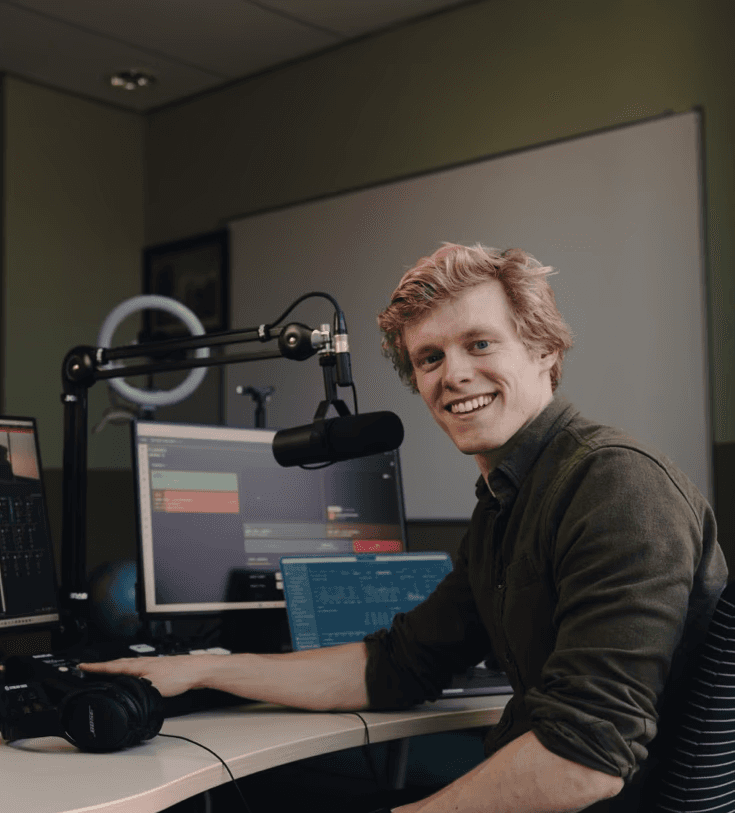
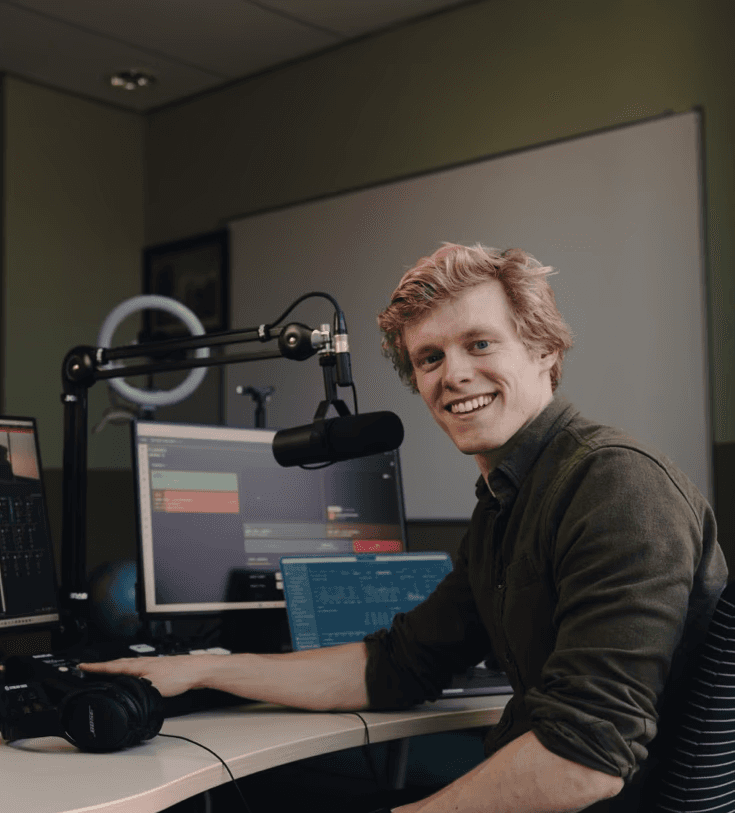
Hidde Schultze
Technical Founder






Visual Radio Assist's Output Players have always been a great example of how to make Visual Radio expandable in all kinds of custom Visual Radio (TV) Broadcast scenarios. With the help of conditions and live-items, the players have been automating all kinds of output use cases, from automatic station-id logo overlays to tickertapes and music clip syncing. They were designed to remove the need for manual intervention in many cases.
However, with the release of the new Output Player Manual Mode, VRA is taking a big step forward in its mission to provide fine-grained control over the Player. The new manual mode gives users greater control over the queue, allowing for what is locked on the output until further action. The complete queue of an active rundown is available to play, with safe queue-first control. Users can select an item from the queue and press next when ready to take it onair (on the output)!
The Output Player Manual Mode provides eject queue stop, queue, and play controls. Users can determine what is locked on the Output until further action. The new manual Take Onair functionality would be perfect in an Output-specific Dashboard and handover to producers. This new feature makes VRA even more customizable and user-friendly, providing greater control over the output and making it easier to create custom Visual Radio (TV) broadcast scenarios.
Visual Radio Assist's Output Players have always been a great example of how to make Visual Radio expandable in all kinds of custom Visual Radio (TV) Broadcast scenarios. With the help of conditions and live-items, the players have been automating all kinds of output use cases, from automatic station-id logo overlays to tickertapes and music clip syncing. They were designed to remove the need for manual intervention in many cases.
However, with the release of the new Output Player Manual Mode, VRA is taking a big step forward in its mission to provide fine-grained control over the Player. The new manual mode gives users greater control over the queue, allowing for what is locked on the output until further action. The complete queue of an active rundown is available to play, with safe queue-first control. Users can select an item from the queue and press next when ready to take it onair (on the output)!
The Output Player Manual Mode provides eject queue stop, queue, and play controls. Users can determine what is locked on the Output until further action. The new manual Take Onair functionality would be perfect in an Output-specific Dashboard and handover to producers. This new feature makes VRA even more customizable and user-friendly, providing greater control over the output and making it easier to create custom Visual Radio (TV) broadcast scenarios.
Check out our public roadmap to see what’s coming next.
There’s plenty more on the way, so stay tuned for future updates. And if you like keeping up with the details, we also release a weekly changelog—a more technical breakdown of updates and fixes. It’s a great way to stay on top of the latest improvements.



CHANGELOG
Stap in alle technische details van deze productupdates
Stap in alle technische details van deze productupdates
stay in the loop
Abonneer op de laatste Visual Radio updates.
stay in the loop
Abonneer op de laatste Visual Radio updates.
stay in the loop
Abonneer op de laatste Visual Radio updates.
stay in the loop

