CHANGELOG
The latest features and improvements to the Visual Radio Assist Cloud and Apps
12 feb 2026
Visual Radio Assist now offers a built-in video editing and export system designed for broadcasters who want to turn their studio recordings into social-ready content. With the new Clips feature, you can cut highlights, interviews, and standout moments directly from your recorded programs without handling large files or relying on separate editing software.
Clips feature walkthrough with Product Engineer Jochem Vogel
Introducing Clips
Recordings are stored locally and synced to the cloud via the Media Server, making them instantly accessible in the browser, without uploading or downloading. This eliminates the need to handle massive raw files, so you can go from hours of material to lightweight, ready-to-share clips in minutes.
Key Features:
Instant Availability: Access local recordings directly in the browser as soon as a broadcast ends. No upload, no download required.
Efficient Workflow: Create a 100 MB clip from a 40 GB recording without moving large files
Integrated Metadata: Use studio events and scheduling data to quickly find conversations, highlights, and key program moments
Interactive Timeline Tools: Frame-accurate editing with in/out points, cropping, and metadata markers
Edit Anywhere: Watch, edit, and export recordings without desktop software. Work from any device, including tablets, without needing to be in the studio
Coming Soon:
Live Recording Access: View and clip material while the recording is still running.
Advanced Editing Tools: Subtitle generation, and vertical graphic variants (if clean feed is recorded)
Direct Publishing: Share clips straight to social media without the hassle of sharing account credentials
Scoped Access for Editors and Presenters: Permissions can be assigned per program or studio, so editors or presenters only see recordings relevant to their shows, keeping workflows organized and secure
How to start using Clips
Upgrade the Media Server application to the latest version 4.6.0 which enables the Clips feature in your Cloud navigation. Configure your ingest sources and wait for your hours of recordings to be metadata ingested!
💡 Get in contact with us to try out Visual Radio Assist Clips with your current license, new licensing options will be published soon
New
Visual Designer: Saving a new visual now prompts for a name, preventing unnamed visuals from cluttering the library
Output Player: Added "Control Player" option to the player dropdown menu for quick access to the dedicated player controller
Improvements
Studio: Enhanced server instance graph stability with support for single-machine studio setups
Output Editor: File selector now accepts
.mkvand.webmvideo formats
Fixes
Visual Designer: Fixed auto-height and text-sizing logic in text layers for correct rendering in graphics output
Playout: Fixed crash when loading archived rundown episodes
This release focuses on stability improvements across the Visual Designer and Scheduling modules. We’ve also addressed several critical fixes in layer handling, timezone processing, and transition timing.
New
Visual Designer: Added support for
delay_enteranddelay_leaveproperties on layer transitions and Bodymovin layers, enabling more precise animation timing controlVisual Designer: Added WebM video format support via Media Hub File upload for Video Media layers
Output Player and Media Server: metrics sharing and all new metrics interface
Improvements
Visual Designer: Updated transition logic with better fallback handling and promise resolution
Output Player: when a rundown is disabled the Player’ internal state is correctly cleared for the disabled rundown
Visual Designer: CSS rule cleanup when deleting layers
Fixes
Scheduling: Fixed critical timezone adjustment issues in calendar recurrence rules and date range handling
Visual Designer: Resolved layer visibility handling and sublayer visibility logic
Visual Designer: Fixed visual fixed duration handling for timed layers
Visual Designer: Resolved Bodymovin default image usage and animation handling
Output Player: Fixed critical playlist layer out-transition timing
Camera Angles: Fixed critical camera ID checks
Audio Manager: Fixed null checks and conditional interfaces for audio inputs and triggers
Media Server: Fixed availability detection when no media server is configured
Studio: Fixed live timer synchronization issue
Playout: Fixed drag delay behavior on composition items
Playout: Fixed rundown list reordering bug
8 jan 2026
Some users experienced performance issues with the scheduling calendar, particularly when working with recurring programs long time ago. In certain cases, the calendar could become slow or unresponsive, making it difficult to navigate and manage schedules effectively.
We've resolved the underlying issue and significantly improved how the calendar handles these schedules. The calendar is now fully stable, with optimized rendering that ensures smooth navigation even with complex recurring patterns. This update provides a much more reliable and efficient scheduling experience for everyone.
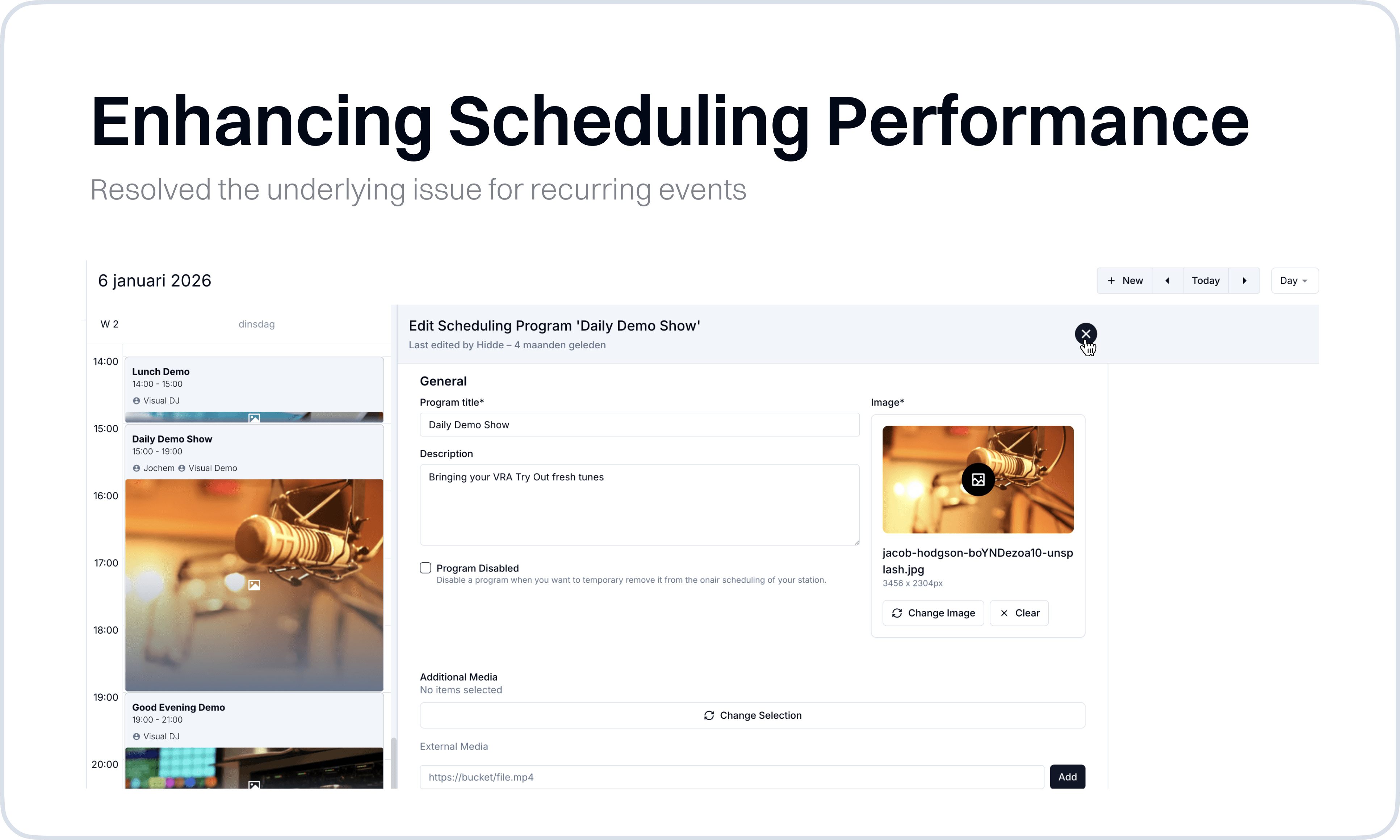
Separate Visual Render context
Previously the Visual Render engine was placed in the same context as the rest of the VRA Cloud platform, resulting in easy maintenance, hot bug fixing and quick release management. But due to the more stability requirements of the full Cloud platform we’ve started migrating of this structure in November 2025. Starting from the latest Cloud releases of December 22st all graphics rendering will take place in a separate context on visualradio.graphics.
This migration will further stabilize and split up the development of our graphics engine in the Cloud.
New
Scheduling: Added timezone support for improved international scheduling coordination
Studio Overview: Added right-click context menu functionality to node controls
Visual Designer: Added character limit and max length controls for long text input fields
Visual Designer: Added Fixed Size and Clip Content properties, replacing the need to manually set
overflow: hiddenandflex-shrink: 0via Tailwind classes or Custom CSS
Improvements
Scheduling: Enhanced calendar performance with optimized rendering and sticky program headers for improved navigation
Scheduling: Resolved performance issues with recurring programs, particularly those created a few years ago
Server Core: Enhanced effective timestamp calculation for improved time synchronization
Variables: Refined form workflow for improved usability
Playout: Resolved archiving conflict that occurred when multiple rundown items were archived simultaneously
Fixes
Visual Designer: Fixed playlist layer initial delay binding behavior
Visual Designer: Fixed code editor initialization bug preventing proper component loading
Cloud: improved grace license period handling and license counting
Visual Designer: Fixed video media layer bug preventing designer loading
Output Player: Fixed reload server error when live player is not running
Output Variables: Fixed caching issue that occurred when adding or removing variables
Permissions: Fixed disabled state display for permission-restricted buttons
Automation Link: Fixed issue that occurred when no artist playing information was available
Playout: Fixed issue with reloading player when player instance was not loaded
Core: Fixed Program Host-based conditions in the Audio Triggers
8 dec 2025
We enhanced the Visual Designer's playlist functionality with individual item timing controls. While playlists previously cycled through items at a fixed interval, you can now set custom durations per item - giving you precise control over how long each element displays before transitioning.
This release also refines the server instance overview with improved device positioning and clearer visual hierarchy, making it easier to monitor your broadcast infrastructure at a glance.
New Playlist Layer custom timing
Added custom duration setting for individual playlist items, overrides playlist layer duration setting
Added Initial Delay for the playlist layer: delay before the first item is shown.
Improvements
Server Instances: Updated device positioning and client ordering in server instance overview
Server Instances: Updated lines display in studio overview
Visual Designer: Improved throttling for animation and text rendering updates
Output Variables: Added display mode preview for Option variable
Fixes
Visual Designer: Fixed border group icon rendering issue
Visual Designer: Fixed thumbnail visual image display on visuals with animations
Output Variables: Fixed station variable list feedback on creation and deletion
Audio Manager Triggers: Fixed audio manager count calculation
25 nov 2025

With custom fields on Scheduling Programs and Presenters you can customize the automated display of extra properties for onair and upcoming graphics. After adding and providing details on for example the Program custom “theme color” field, you can directly use the new “color” during automated graphics customization.
New
Scheduling: Added entity-based variable editor to program form for attaching custom variables to individual schedule entries
Media Hub: Added pagination to search results for handling large media libraries
Improvements
Visual Designer: Updated Bodymovin layer to support checkbox controls and nested text mapping structures
Visual Designer: Added validation checks for layer element handling preventing rendering issues
Settings: Added 'Reload Media Link' button to player settings for quick media source refresh
Scheduling: Enhanced variable editor to reset changes when navigating between program entries
Error Page: Improve error page after latest Cloudflare down time. Will help users in the future to see the issue.
Output Player: Reload Media Link manually from Output Player settings
Fixes
Playout: Fixed transparent colors on name tags
Playout: Fix cache issue when switching between the playout modes
Scheduling: Fix issue with selecting a start and end time on the same date.
Audio Manager: Added warnings for inactive audio device inputs
Dashboards: Fixed undefined object route error in dashboard viewer
Output Editor: Fix bug that freezes the page in the Standard Output Editor
Navigation: Fix bug that resulted in a freezing state after going back from settings to the app.
Visual Designer: Fix bug with duplicating visuals
Output Player & Media Server: Improved data update system
Audio Manager: Improved trigger history & condition state cleanup
Output Player: Manual mode improvements
27 okt 2025
This release brings significant refinements to the Visual Designer, Output Variables, and Media Hub, focusing on enhanced functionality and reliability. Key additions include a new text truncation helper, improved playlist layer handling, and better GPU support for Lottie layers. Multiple critical fixes address issues with layer visibility, code editor functionality, and null value handling across the platform.
New
Output Variables: Added
truncatewordhelper for text truncation with word break functionalityVisual Designer: Added dedicated icon for media layer type for easier layer identification
Improvements
Visual Designer: Enhanced playlist layer handling with sublayer visibility checks and event emissions
Visual Designer: Added
dataproperties support on playlist layer DOM Elements for dynamic handling in custom JSVisual Designer: Added number input component across designer interface for improved precision
Visual Designer: Enhanced custom color picker functionality in visual designer
Output Variables: Enhanced RSS feed handling with item count configuration from the Output Variable configuration
Media Hub: Extended raw file upload flow
Output Player: Improved GPU support for Lottie/Bodymovin layers
Fixes
Visual Designer: Resolved playlist layer sublayer visibility issues
Visual Designer: Fixed duplicate visual creation bug
Visual Designer: Fixed code editor functionality
Visual Designer: Fixed sublabel from radio group that was not clickable
Visual Designer: Fixed url copy that included double colon in url
Visual Designer: Fixed native edit context interference with improved key event handling
Output Variables: Fixed handling of null values in attachments and color mapping
Output Variables: Fixed empty value handling on rundown item variables
Media Hub: Fixed media selector null check handling
Media Hub: Added error handling for null subfolders
Output Player: Live content could trigger whatever the condition state of the parent rundown is – this is corrected.
15 okt 2025
We enhanced how you work with Custom Fonts in the Visual Designer. While custom fonts were previously possible through manual CSS statements, you can now upload your own font files or select from the complete Google Fonts library directly in your station settings.

This update transforms custom font management from a technical workaround into a streamlined, user-friendly workflow. Instead of writing CSS imports and managing font URLs manually, you can now browse, preview, and apply custom typefaces with just a few clicks.
New
Media Hub: Added drag and drop to the media hub dialog
Studio Management: Added copy functionality to studio dropdown with refined styling for easier workflow
Visual Designer: Layers can have names now
Improvements
Visual Designer: Added icons as visual indicators for variable editing
Variables: After creation of a Options Variable it is now possible to also keep changing the order of the options
Variables: Improved creation flow for Options Variable
Playout: Added quick access button to Global Variables Controller directly from the playout index page
Studio Overview: Server instance overview now displays which clients were recently active, providing better insight into system usage
Fixes
Visual Canvas: Resolved dimension handling issues in the visual canvas
Output Editor: Fixed 404 error when accessing an non-existing output. It will redirect to the outputs overview now.
Audio Manager: Enhanced stability of active trigger checks in audio manager
Border Groups: Recovered and fixed border group functionality in the visual designer
Global Variables Controller: Fix issue with resizing
Output Setup Assistant: Fix bug with overflowing text in boxes and fix transition between steps
6 okt 2025
We've completely restructured the Audio Settings to provide a more intuitive and streamlined experience for managing audio configurations. The updated interface features improved organization, enhanced button layouts, and automatic saving functionality that makes audio setup more efficient.
This renewal focuses on simplifying complex audio workflows while maintaining the powerful capabilities that broadcasters rely on for professional audio management.

New Features & Enhancements
Audio Manager
Streamlined Workflow: Simplified audio configuration process with more logical grouping of related settings
Consistent Terminology: Updated interface language from "Commando's" to "Commandos" for better consistency
Enhanced Fallback Handling: Improved fallback commando management for more reliable audio operations
Scheduling Program Management
Enhanced Media Fallback: Added fallback handling for scheduling program media to ensure consistent content delivery
Bug Fixes & Improvements
Audio Trigger Reliability: Fixed audio trigger functionality to handle conditions properly, preventing errors when conditions are undefined
Tag Management: Resolved issues with tag processing and display functionality
Visual Settings: Corrected visibility handling in visual settings to prevent configuration display issues
Media Hub Dialog: Fixed drag and drop functionality issues in media selection dialogs
GPIO Operations: Corrected GPIO handling bugs that affected hardware integration
Calendar Display: Adjusted time calculation to correct hour offset issues in calendar components
Media Selector Dragging: Enhanced drag functionality for smoother media organization
Option Variables: Resolved variable handling bugs that affected component functionality
19 sep 2025
Introducing the New Studio Designer
The Studio Designer provides an intuitive visual interface for studio layout planning and management. This new tool allows you to create detailed studio floor plans with precise positioning of equipment, cameras, and audio triggers.
Key Features:
Visual Studio Planning: Create and manage studio layouts with drag-and-drop functionality
Camera and Microphone Positioning: Precisely place and configure equipment with visual indicators
Studio Floor plans: Add studio floor plans or reference images for accurate equipment placement
Rotation and Viewing Angles: Configure camera orientations and viewing perspectives

New Features & Enhancements
Authentication & User Management
Machine User Support: Complete machine-to-machine authentication system with token management and revocation capabilities
Media Server Integration
Enhanced GPIO Controls: Expanded LWRP and EmberPlus support with password authentication
Scheduling Program
Additional Media: Add additional media to a program, which can be used in outputs via the Scheduling Program Media v2
Bug Fixes & Improvements
Media Upload Processing: Better error handling and validation for media file uploads
Dialog Management: Fixed issue where dialogs wouldn't close properly after item creation
Form Validation: Enhanced real-time validation with better error messaging
Dashboard Designer: Fix bug that resulted in a crashing dashboard designer when opening
User Interface: Multiple styling fixes for better responsiveness and visual consistency
Speed Improvements: Better performance for large data sets
Session Management: Improved connection stability and automatic reconnection handling
Data Source Link: Resolved bug that did not show data source link at variable creation
3 sep 2025
New Features & Enhancements
Core Settings
Launch Clients Management: Added separation and improved organization of launch clients in core settings, providing clearer management of connected devices and applications.
Enhanced Save Controls: Updated save button styling and behaviour throughout core settings for more intuitive configuration management.
Interface Refinements
Live Metering Display: Refined alignment and positioning of live audio metering components for better visual clarity.
Component States: Added proper disabled styling for list items, improving visual feedback when items are not interactive.
Bug Fixes & Improvements
Meta Editor: Enhanced caching logic and expanded support for new media metadata field types, improving data handling reliability.
Upload Handling: Update reliability of the upload functionality in the Media Hub.
Component Flexibility: Enhanced select item components to properly handle null values, providing better form handling capabilities.
19 aug 2025
We've expanded program management capabilities with new launch functionality for Node components and improved tools for managing program hosts and presenters.
New Features & Enhancement
Server Instances Settings
Nodes Launch Functionality: Added new launch capabilities with improved UI interactions for better instance control
Program Management
Program Host Management: Enhanced program host selection with increased page limits (up to 15 hosts) and improved pagination
Presenter Management: Added edit presenter functionality for streamlined presenter management
CDN Video Integration: Added CDN video save functionality for improved media handling
User Interface
Dashboard Designer: Streamlined interface by removing collapsed sidebar for cleaner dashboard design experience
Visual Variables
Validation Errors: When i.e. the title is too long, or the name is already used within the visual, this error will be displayed
Confirm Dialogs
Keyboard Control: It is now possible to accept the confirm dialog with the Enter key, providing users a quicker way of accepting confirm dialogs
Bug Fixes & Improvements
Tag Editor: Fixed issue where tag editor changes were not being saved properly
Navigation: Resolved back-to-app navigation bug for smoother user experience
Program Host Selection: Optimized page size for program host selection interface
1 aug 2025
We've introduced Machine Users, a comprehensive API management system that allows you to create dedicated API access for automated workflows and integrations. This update enables better separation between human user accounts and programmatic access, providing more secure and manageable API authentication. Machine Users can be created and managed at the station level, with dedicated API tokens that can be generated, viewed, and revoked as needed. Each Machine User is tied to specific license requirements and can be configured with appropriate permissions for your automation needs.
New Features & Enhancements
Machine Users API Management
Station-Level Management: Create and manage Machine Users specific to each station
Token Management: Generate, view, and revoke API tokens with secure handling
Enhanced authentication with Machine User Gateway and login capabilities for external developers to the VRA API.
Bug Fixes & Improvements
Station Management: Enhanced error handling when saving station configurations with clear user feedback
Navigation Layout: Fixed wrapping issues on the players index page for better mobile experience
Route Management: Updated route whitelist and removed legacy output app download references
Output Player v4.4.12
What's New
Client ID Access - Added convenient clipboard copying of Client ID from system tray
Update System - Automatic update checks before launching the application
Improvements
Instance Management - Prevents multiple Output Player instances from running simultaneously
Condition Handling - Enhanced Switcher and Audio Trigger condition logic with better fallback support
Performance - Improved thread management and disposal patterns
User Interface - Streamlined Tray Icon items and better error handling
Logging - Enhanced event logging and debugging capabilities
Bug Fixes
Fixed shutdown process and cleanup procedures
Resolved issues with video settings initialization for on machine Live Preview
24 jul 2025
APP UPDATE REQUIRED
Update your local clients (Core, Audio Manager and Output Player) to enjoy the latest features of VRA.
API Data Sources now offer expanded capabilities for managing variable sets and provide better visual feedback during data operations. This update streamlines the workflow for creating and configuring data sources while addressing several stability issues.
The most significant addition is the ability to create variable sets directly through API data sources, making it easier to organize and manage dynamic content across your visuals. Additionally, loading states have been added to provide clear feedback when data sources are being processed.

New Features & Enhancements
API Data Source
Variable Set Creation: You can now create variable sets directly from API data sources, streamlining the process of organizing dynamic content for your visuals
Loading States: API data sources now display loading indicators during data fetching, providing clear feedback on processing status
Enhanced Form Validation: Added
FormFieldValidationtype with improved fetch type handling for more robust data source configurationTest Cloud Proxied Links: Besides Browser Direct, Cloud Proxied links can also be previewed now.
Last Response: Add last response time to the response preview
User Interface Improvements
Enhanced Slider Components: Updated slider interactions with improved visual feedback, including hover states and refined thumb controls for better precision
Broadcast Associations: Updated UI for more consistency with the rest of Visual Radio Assist.
Output Display Styling: Refined output display styles and layout adjustments in client settings for improved readability
Bug Fixes & Improvements
Data Source Configuration: Fixed enabled state handling in data source settings and resolved issues with variable set management
Cloud Live Integration: Resolved configuration loading issues and fixed mapping functionality for live player integration
Preferences Management: Fixed bug loading preferences
Output Display: Enhanced layout and styling adjustments in the client settings page for better visual organization
Form Validation: Simplified form validation for “switch” elements
New Output Player enhancements
49 Updates in the versions from 4.4.0 to 4.4.9 (current)
Features
Instance Management: Implement instance locking mechanism to prevent multiple application instances
Configuration Loading: Update configuration loading to support optional startup id argument
Improvements
Performance: Optimize Stop method with parallel task execution and improve frame queue transition handling
Hardware Decoding: Add hardware decoding validation and improve fallback handling
Bug Fixes
Video Processing:
Handle UYVY422 format alignment in the converter
Correct PTS handling in the decoder for stream timebase conversion
Playback:
Enhance
NPClipAssistplayback syncing and improve frame read logic the video playerPrevent redundant playback calls in the Visual player
NDI:
Update NDI source grouping logic to include output mapping condition
Correct hyphen character formatting in NDIConsumer
Add
outputIdand metadata handling to the NDImetadataDisable clock settings in NDI send creation and update group handling
Core State:
Early state event processing core state
AutomationLink updates are processed correctly now
Append exception message to Core State parsing error log
Simplify payload processing in StudioState condition handler
Output Control:
Correct fallback mode logic and update log symbols in the controller
Stop after no queue
Automation:
Correct condition validation logic in
ConditionHandlerCondition custom matcher for AutomationLink Conditions
Seeking: Decoder seek cleanup
Managing multiple studio machines and client applications can get complex, especially when your setup includes more than one Cores, Output Players, or separate Audio Managers per studio. That’s why in version 4.4.1, we’ve upgraded the interface of the Server Instances Overview.

The overview now uses a node-based layout to show all connected and inactive clients grouped by machine. You can quickly see how your clients are distributed, what’s running, and where each component is connected.
Bugfixes & Improvements
Menu Dropdowns: Add a red color to all the delete items in the dropdowns
New Core Settings UI: Update the layout of the core settings to make it more consistent with the rest of the app, and easier to use for the users.
Visual Field Initialization: Fixed issue where visual fields weren't properly initialized in player content rendering
APP UPDATE REQUIRED
Update your local clients (Core, Audio Manager and Output Player) to enjoy the latest features of VRA.

You can read everything about the new Output Player released in this version on the dedicated release page →
We've completely rebuilt the application from the ground up with a new natively timed video pipeline to provide the most accurate and stable framerate.
Output Player Features
Live Output Preview
A separate window to check if an output has the correct signal without tuning into SDI or NDI.
Resilient SDI Output Pipeline
A new production proven system to bring frames to the physical card.
Faster Cloud Live Booting
From waiting 5-10 seconds, to a live signal within 2 seconds.
GPU Decoding Detection
Advanced usage of NVIDIA CUDA, AMD or Mac OS Toolbox for superfast decoding of common formats.
New UI for Single-Player-Client Mapping
A clear overview of the mapping set-up per player.
40% Less CPU Usage
With multi-output set-ups the new parallel processing pipelines bring a CPU usage improvement ranging from 30-40%.
Standalone Automation Controller
Your configured rundowns can now run by themself without the Core connection. The Player is able to queue itself to keep running.
New & Faster Synchronisation Mechanism
With deeper control over the frame playback the synchronisation is up to 10 frames faster and can be applied more safely.
Improved Framerate Conversion
From 25 to 50, from 23.94 to 25, various input framerates will be accurately converted to your desired output rate.
Seamless Migration
All output mappings from previous configuration will be used by the new player without extra action.
Bug Fixes & Improvements
Folder Viewer Stability: Resolved multiple bugs in folder viewer functionality with improved component structure
Preferences Store: Fixed parsing issues with undefined values in preferences store
Navigation Layout: Improved Nav component layout for better support link display
Playlist Layer: Fixed data selector issues that occurred in the Visual Playlist Layer
Checkbox Group: Improved click UX