Product Update
Product Update
June 1, 2023
June 1, 2023
Introducing Custom Dashboards
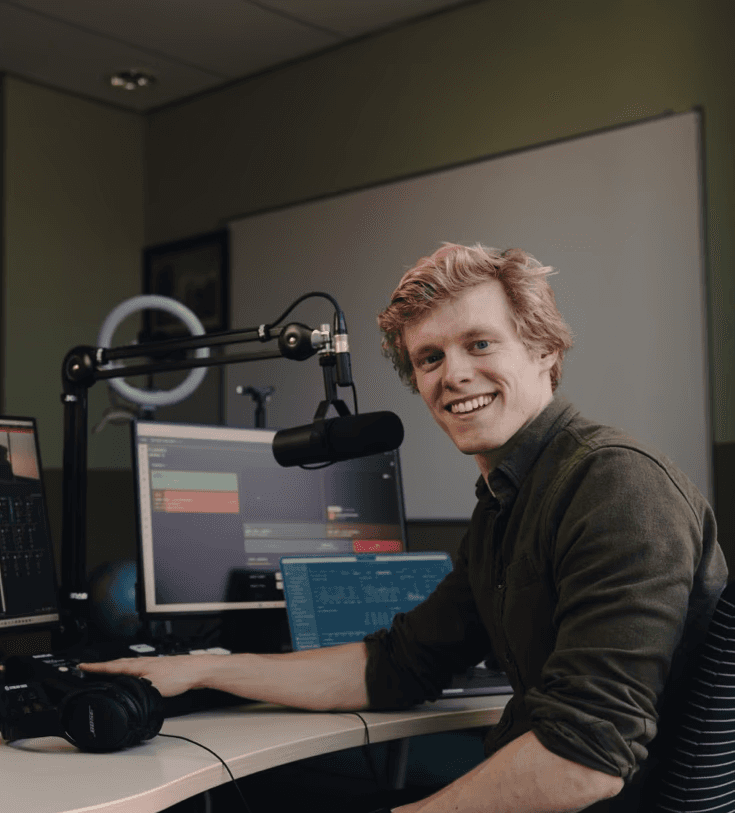
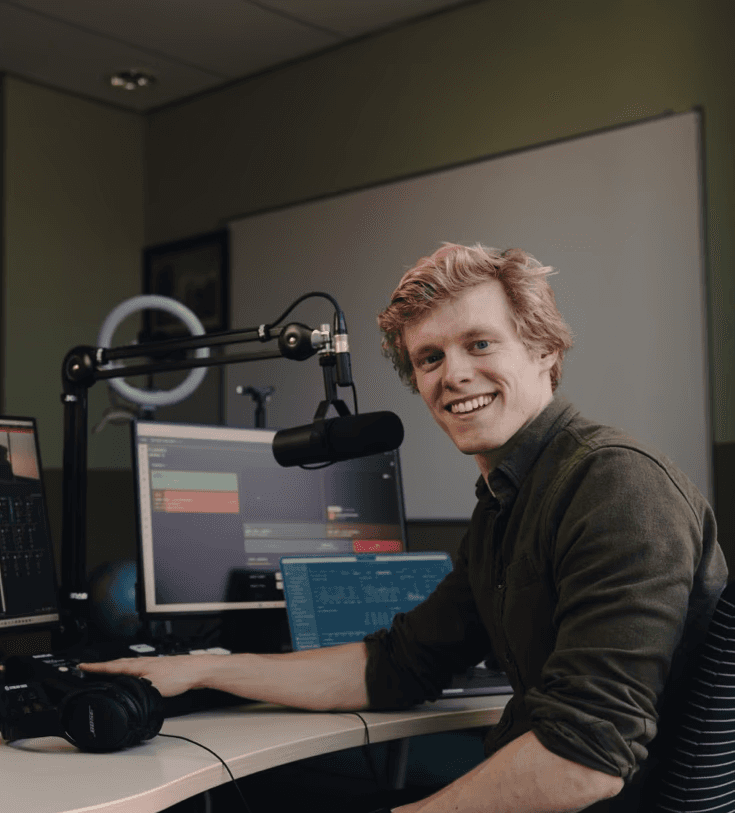
Hidde Schultze
Technical Founder






Introducing 4.0.96
We are getting to the last versions 4.0.x is giving us 🌅, but certainly not the least. Closing of with recent features around 🕹️Output Player MANUAL mode and new playables and this is brand new version 4.0.96 with VRA Dashboards!
Manual Control of Output Players
Prior to this release, you could control Output Players in automation mode. With the new update, you can now control them manually. We have added a new feature called Output Player MANUAL mode, which allows you to take control of your Output Players manually. You can choose to play a specific piece of content, skip to the next item in the playlist, or pause the current content. Read more about it in our blogpost or in the technical changelog.
We were already sneak peeking the upcoming dashboard functionality, because it would've been perfect to control your output manually in your uniquely designed dashboard, wouldn't it?
Overview and Control
The new release also includes a complete VRA overview and control. You can now check the status of your VRA system and control it directly from the dashboard. This makes it easy to manage and monitor your system, giving you more control over your automation workflows.

All New Dashboard Designer

The most exciting addition to this release is the all-new DashDesigner. With the new Dashboard Designer, you can create your own video playout control in just four clicks. Define your grid and add one of the panes from the already large collection to your dashboard. You can kickoff designing your dashboard by choosing from a variety of panes, including:
PANE STUDIO STATE
PANE SERVER STATE
BUTTON TOGGLE SERVER STATE
BUTTON TOGGLE STUDIO STATE
PANE AUDIOMANAGER STATE
PANE NOWPLAYING
PANE SCHEDULING
UPLOAD MEDIA DUMP
PANE OUTPUT CONTROLLER
PANE OUTPUT CONTROLS
PANE OUTPUT STATUS PGM
PANE OUTPUT STATUS PVW
PANE OUTPUT ACTIVE RUNDOWN
PANE OUTPUT CONTENT SELECTOR
Multi-Functional Dashboard
The new release also includes a multi-functional dashboard. You can now add more tabs to your dashboard to create different “scenes” for different use cases, such as Output Control, Studio Control, and Scheduling Status check. You can also add non-studio manager users to the dashboard by fine-grained permission management. By assigning the Dashboard to a preferred studio, the user will be welcomed by a pre-configured, ready-to-use dashboard after logging in on visualradio.cloud.
Visual Radio Automation 4.0.96 is a major update that introduces new features and improvements to the VRA system. With the new Custom Dashboards feature, you can create your own video playout control and manage your automation workflows with ease. We hope you enjoy this new release, and we look forward to your feedback. Missing a must-have feature for your Visual Radio suite? Request New Feature
Introducing 4.0.96
We are getting to the last versions 4.0.x is giving us 🌅, but certainly not the least. Closing of with recent features around 🕹️Output Player MANUAL mode and new playables and this is brand new version 4.0.96 with VRA Dashboards!
Manual Control of Output Players
Prior to this release, you could control Output Players in automation mode. With the new update, you can now control them manually. We have added a new feature called Output Player MANUAL mode, which allows you to take control of your Output Players manually. You can choose to play a specific piece of content, skip to the next item in the playlist, or pause the current content. Read more about it in our blogpost or in the technical changelog.
We were already sneak peeking the upcoming dashboard functionality, because it would've been perfect to control your output manually in your uniquely designed dashboard, wouldn't it?
Overview and Control
The new release also includes a complete VRA overview and control. You can now check the status of your VRA system and control it directly from the dashboard. This makes it easy to manage and monitor your system, giving you more control over your automation workflows.

All New Dashboard Designer

The most exciting addition to this release is the all-new DashDesigner. With the new Dashboard Designer, you can create your own video playout control in just four clicks. Define your grid and add one of the panes from the already large collection to your dashboard. You can kickoff designing your dashboard by choosing from a variety of panes, including:
PANE STUDIO STATE
PANE SERVER STATE
BUTTON TOGGLE SERVER STATE
BUTTON TOGGLE STUDIO STATE
PANE AUDIOMANAGER STATE
PANE NOWPLAYING
PANE SCHEDULING
UPLOAD MEDIA DUMP
PANE OUTPUT CONTROLLER
PANE OUTPUT CONTROLS
PANE OUTPUT STATUS PGM
PANE OUTPUT STATUS PVW
PANE OUTPUT ACTIVE RUNDOWN
PANE OUTPUT CONTENT SELECTOR
Multi-Functional Dashboard
The new release also includes a multi-functional dashboard. You can now add more tabs to your dashboard to create different “scenes” for different use cases, such as Output Control, Studio Control, and Scheduling Status check. You can also add non-studio manager users to the dashboard by fine-grained permission management. By assigning the Dashboard to a preferred studio, the user will be welcomed by a pre-configured, ready-to-use dashboard after logging in on visualradio.cloud.
Visual Radio Automation 4.0.96 is a major update that introduces new features and improvements to the VRA system. With the new Custom Dashboards feature, you can create your own video playout control and manage your automation workflows with ease. We hope you enjoy this new release, and we look forward to your feedback. Missing a must-have feature for your Visual Radio suite? Request New Feature
Check out our public roadmap to see what’s coming next.
There’s plenty more on the way, so stay tuned for future updates. And if you like keeping up with the details, we also release a weekly changelog—a more technical breakdown of updates and fixes. It’s a great way to stay on top of the latest improvements.



CHANGELOG
Stap in alle technische details van deze productupdates
Stap in alle technische details van deze productupdates
stay in the loop
Abonneer op de laatste Visual Radio updates.
stay in the loop
Abonneer op de laatste Visual Radio updates.
stay in the loop
Abonneer op de laatste Visual Radio updates.
stay in the loop

