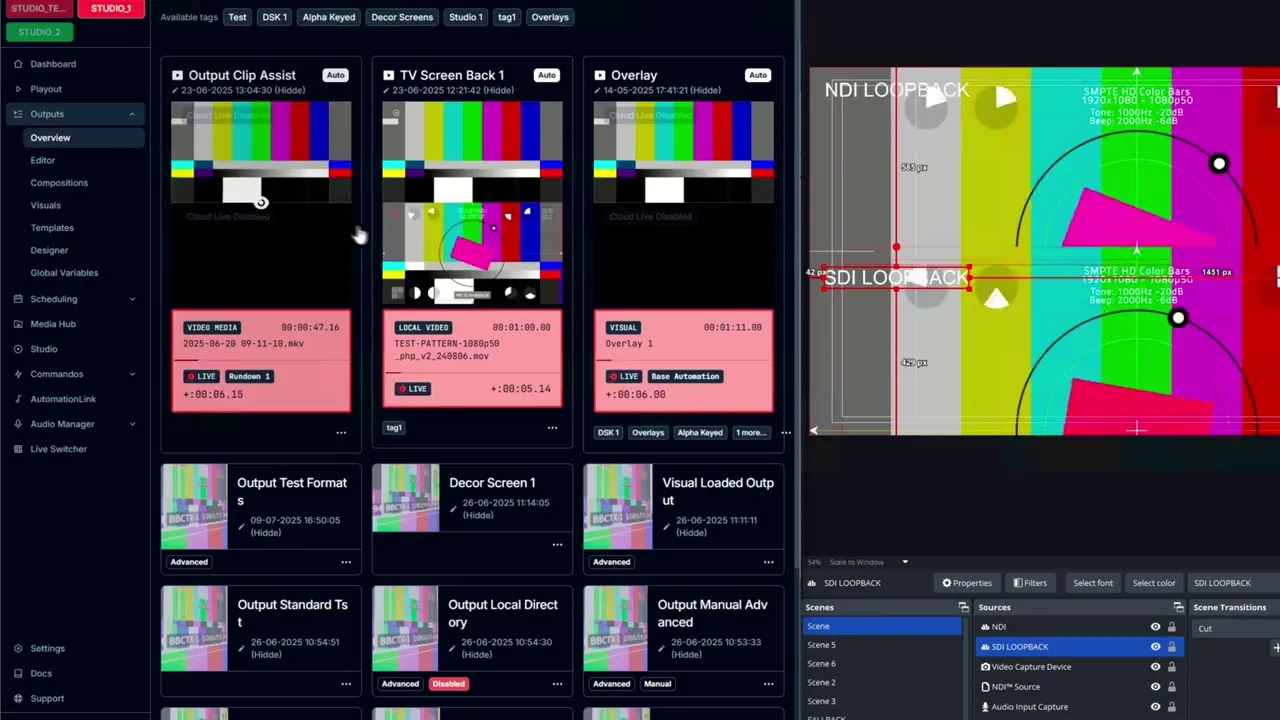
The Brand-new Broadcast Player.
NEW CONFIGURATOR
A new way to map
broadcast signals
New formats up to
4K60P
Customize pixel FORMATS
NEW ENGINE
High Performance Parallel Render Engine
GPU PERFORMANCE
Advanced Hardware Encoding and Decoding
new preview
On-Machine
Output Preview
New Live System
Cloud Live in seconds
not minutes
migration
Quick and Easy migration to v2 in 5 steps
Automatiseer je uitzending met audio triggers, visuals en meer
The new application provides a new natively timed video pipeline to provide the most accurate and stable framerate.
Migration Instructions
A complete walkthrough of the how to move from the old Output Player to the stable new version.
Step 0
Make sure the other apps are updated to v4.4.0
Only apps with the following minimal versions (>=) are compatible with the new protocols required by the Output Player 4.4
4.3.6
Core
4.3.4
Audio Manager
4.3.6
Media Server
Step 1
Take a note of your old Output Mappings
The new version should automatically re-use the old mappings
Step 2
Download the new installer for version 4.4.0
A next generation app from the Download Center
Step 3
Check the new Output Player Configurator
Check if there are any inconsistencies and correct them in the new configurator.
Step 4
Shutdown the old version & install the new
The downtime should be minimal, but make sure your Output sources are not onair. After installation the new version should automatically start.
Step 5
Verify the new player' Outputs
The old mappings are re-used in the new player. Adjust missing outputs or formats in the new configurator.
Migration FAQ
What is the expected downtime for the migration?
I don't see a version 2 to download?
My new output configuration misses mappings.
The old mappings didn't include a "pixel format", how is this mapped in v2?
The new player feels buggy
How to rollback?
I have multiple Output Player Client instances, how to merge?

