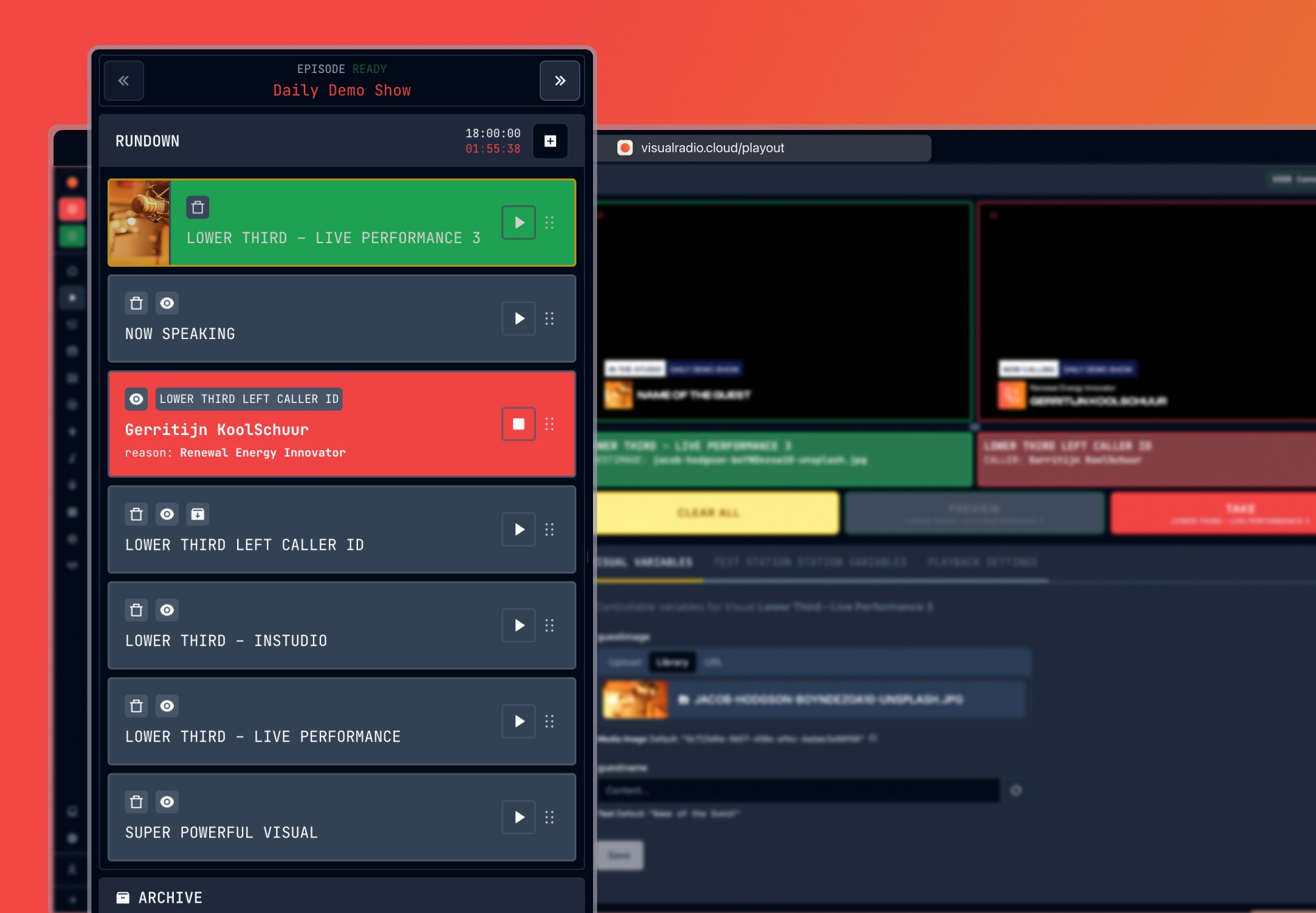Release
Release
January 30, 2024
January 30, 2024
Playback Real-Time Outputs Anywhere
Manage your Broadcast Graphics Players with the sub-100ms Cloud Live Player.
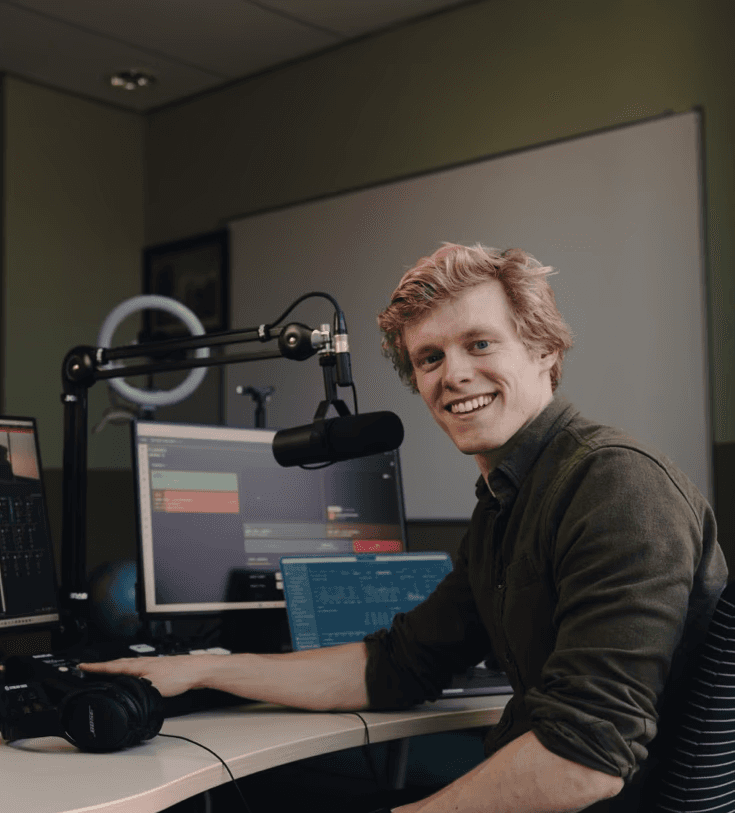
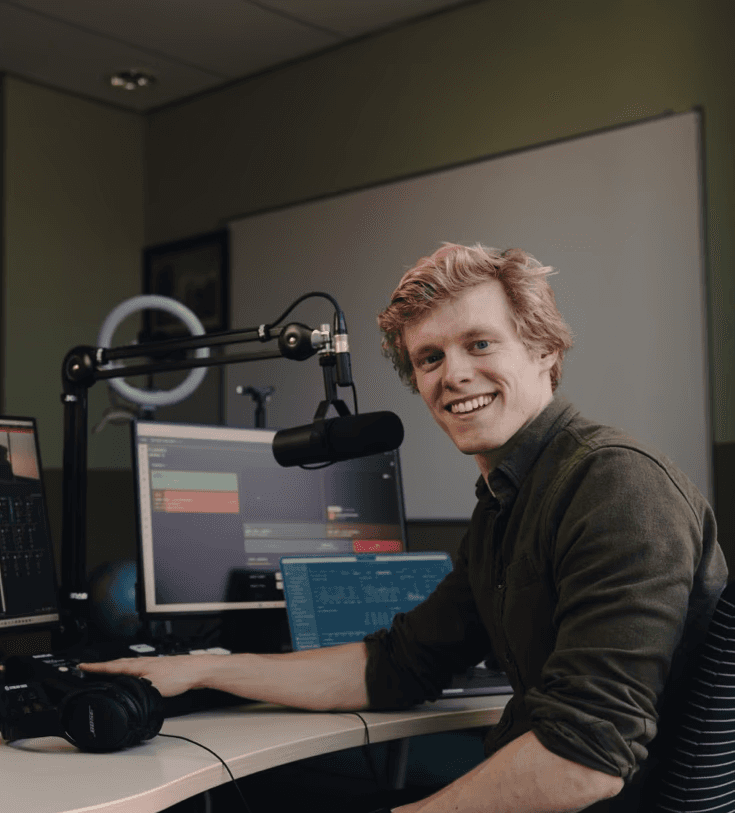
Hidde Schultze
Technical Founder



Managing your broadcast software and physical hardware remotely can be hard and often even impossible from the Cloud. We are excited to introduce VRA Cloud Live, which will transform the way you manage and control these broadcast signals!
Why low latency live playout from the Cloud (web)?
With the introduction of low-latency live playout from the Cloud, broadcasters can now access broadcast signals (SDI/NDI) in real-time from any device via a web browser. This groundbreaking capability opens up endless possibilities for remote content production workflows, live previewing of animated graphics, and live control of video files, revolutionizing broadcast workflows and efficiency. To explore the full range of use cases and possibilities, read our full blog post.
Improving the Output Player workflow
In the recent update 4.1 we've already included a lot of essential upgrades to the Visual Radio Assist Cloud workflow to manage your Visual Radio broadcast resources. With the big releases of Visual and Global Station Variables, updates to the Designer toolset and the improved accuracy of the Output Player control we are on track to bring the full Visual Radio system control to the Cloud 🚀!
Cloud Live

Output Controller Page, showing three simultaneous live feeds of the Output Players, low latency.
Our goal is to deliver the complete Visual Radio toolset from the Cloud, which has set us on a mission to create an even better workflow (once thought impossible) for users on every device running a web browser.
In this specific case, VRA already includes a fully-featured Graphic Designer in the Cloud: the Visual Designer. Plans to just copy the browser output of a "Visual" Graphic and call it "live-preview" of an Output did not feel right. This solution would never be an exact, broadcast-grade, 1:1, frame, copy of what is really happening in the heart of every Visual Radio set-up: the Graphics/Video Output signal going through the video mixer/streaming software.
That's why we are introducing Cloud Live: a live signal copy you can access and view in the VRA Cloud from every device running a webbrowser. This means that the Output Player Live feed you see in your browser (sub 100ms latency) is the exact thing that is being displayed on that Output.
How to get started with Live Output Players in the Cloud?
Starting with the low latency capabilities of Cloud Live requires no extra installation, network adjustments or other complicated steps to make sure you can follow your Output Players remotely.
Upgrade the local apps (Output Player, Core) to the latest version (> 4.1.8)
Go to your Visual Radio Cloud and login
Check your configured Outputs on https://visualradio.cloud/outputs or control everything at once: https://visualradio.cloud/outputs/control
✨ Let the magic happen. Visual Radio Assist will automatically detect you and start the Cloud Live feeds for the visible Output Controller!
The Output Players will automatically cool down when there are no Live feeds being consumed. This saves us some bandwidth and you some computing power.
Thanks for your feature requests that let up to the development of this new way to approach and control Visual Radio. Make sure to stay tuned to discover even more ways to use the Cloud Live to transform and level up your Visual Radio workflow.
Managing your broadcast software and physical hardware remotely can be hard and often even impossible from the Cloud. We are excited to introduce VRA Cloud Live, which will transform the way you manage and control these broadcast signals!
Why low latency live playout from the Cloud (web)?
With the introduction of low-latency live playout from the Cloud, broadcasters can now access broadcast signals (SDI/NDI) in real-time from any device via a web browser. This groundbreaking capability opens up endless possibilities for remote content production workflows, live previewing of animated graphics, and live control of video files, revolutionizing broadcast workflows and efficiency. To explore the full range of use cases and possibilities, read our full blog post.
Improving the Output Player workflow
In the recent update 4.1 we've already included a lot of essential upgrades to the Visual Radio Assist Cloud workflow to manage your Visual Radio broadcast resources. With the big releases of Visual and Global Station Variables, updates to the Designer toolset and the improved accuracy of the Output Player control we are on track to bring the full Visual Radio system control to the Cloud 🚀!
Cloud Live

Output Controller Page, showing three simultaneous live feeds of the Output Players, low latency.
Our goal is to deliver the complete Visual Radio toolset from the Cloud, which has set us on a mission to create an even better workflow (once thought impossible) for users on every device running a web browser.
In this specific case, VRA already includes a fully-featured Graphic Designer in the Cloud: the Visual Designer. Plans to just copy the browser output of a "Visual" Graphic and call it "live-preview" of an Output did not feel right. This solution would never be an exact, broadcast-grade, 1:1, frame, copy of what is really happening in the heart of every Visual Radio set-up: the Graphics/Video Output signal going through the video mixer/streaming software.
That's why we are introducing Cloud Live: a live signal copy you can access and view in the VRA Cloud from every device running a webbrowser. This means that the Output Player Live feed you see in your browser (sub 100ms latency) is the exact thing that is being displayed on that Output.
How to get started with Live Output Players in the Cloud?
Starting with the low latency capabilities of Cloud Live requires no extra installation, network adjustments or other complicated steps to make sure you can follow your Output Players remotely.
Upgrade the local apps (Output Player, Core) to the latest version (> 4.1.8)
Go to your Visual Radio Cloud and login
Check your configured Outputs on https://visualradio.cloud/outputs or control everything at once: https://visualradio.cloud/outputs/control
✨ Let the magic happen. Visual Radio Assist will automatically detect you and start the Cloud Live feeds for the visible Output Controller!
The Output Players will automatically cool down when there are no Live feeds being consumed. This saves us some bandwidth and you some computing power.
Thanks for your feature requests that let up to the development of this new way to approach and control Visual Radio. Make sure to stay tuned to discover even more ways to use the Cloud Live to transform and level up your Visual Radio workflow.



stay in the loop
Subscribe to the latest updates on Visual Radio.
stay in the loop
Subscribe to the latest updates on Visual Radio.
stay in the loop
Subscribe to the latest updates on Visual Radio.
stay in the loop