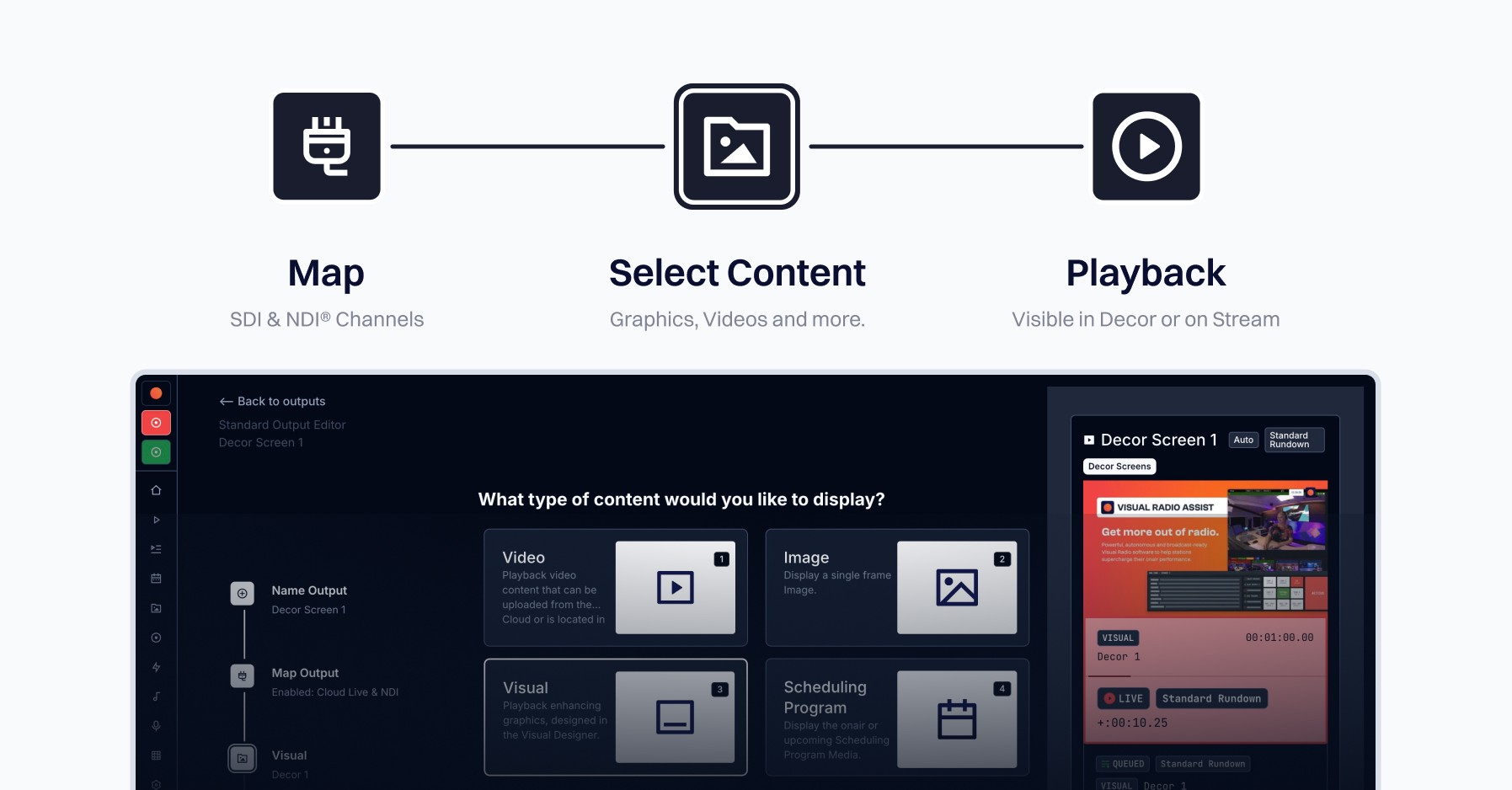Product Update
Product Update
March 18, 2025
March 18, 2025
New Media Management in Visual Radio: The Media Hub
A Single Solution for all Visual Radio Media


Jochem Vogel
Product Engineer




A Single Solution for all Visual Radio Media
The Media Hub allows users to handle all video and image assets within the Visual Radio Cloud platform. No more searching through a bunch of media—everything is available in one place. This means:
Remote access: Manage media from anywhere, whether you're in the studio or working remotely.
Organized workflow: Create folders to keep content structured and easy to find.
Effortless re-use: Use uploaded media in multiple places, such as Graphics, Video Players, and Scheduling/Show Imagery.
Better Insights into Scheduling and Media Usage
Knowing where and when media is used is key for smooth operation. The new source type feature gives you more insight in the source of the media: Scheduling (program assets), Variables (uploaded in the Playout) and other types. These types give more categorization to large media libraries with media for all kind of purposes, uploaded in various situations and parts of the Cloud.

Improved Uploading Workflow
The new uploading system supports multi-image and video uploading. Uploading your complete media content library from your device to VRA is no problem. This is all possible by the new upload overlay which keeps uploading your files even if you continue controlling an Output, switching cameras or working in the graphics Playout.

New Media Selectors with Previews Everywhere
Selecting media is now more intuitive, thanks to the new media selectors available across all Visual Radio Cloud. Whether you're adding a video to a show rundown, a background image for a graphic, or a scheduled visual element, you can now preview the media directly.

With the Media Hub, Visual Radio Assist makes media management faster, more organized, and accessible from anywhere. Whether you're planning a show or running a live broadcast, your media is always ready to go.

A Single Solution for all Visual Radio Media
The Media Hub allows users to handle all video and image assets within the Visual Radio Cloud platform. No more searching through a bunch of media—everything is available in one place. This means:
Remote access: Manage media from anywhere, whether you're in the studio or working remotely.
Organized workflow: Create folders to keep content structured and easy to find.
Effortless re-use: Use uploaded media in multiple places, such as Graphics, Video Players, and Scheduling/Show Imagery.
Better Insights into Scheduling and Media Usage
Knowing where and when media is used is key for smooth operation. The new source type feature gives you more insight in the source of the media: Scheduling (program assets), Variables (uploaded in the Playout) and other types. These types give more categorization to large media libraries with media for all kind of purposes, uploaded in various situations and parts of the Cloud.

Improved Uploading Workflow
The new uploading system supports multi-image and video uploading. Uploading your complete media content library from your device to VRA is no problem. This is all possible by the new upload overlay which keeps uploading your files even if you continue controlling an Output, switching cameras or working in the graphics Playout.

New Media Selectors with Previews Everywhere
Selecting media is now more intuitive, thanks to the new media selectors available across all Visual Radio Cloud. Whether you're adding a video to a show rundown, a background image for a graphic, or a scheduled visual element, you can now preview the media directly.

With the Media Hub, Visual Radio Assist makes media management faster, more organized, and accessible from anywhere. Whether you're planning a show or running a live broadcast, your media is always ready to go.
Check out our public roadmap to see what’s coming next.
There’s plenty more on the way, so stay tuned for future updates. And if you like keeping up with the details, we also release a weekly changelog—a more technical breakdown of updates and fixes. It’s a great way to stay on top of the latest improvements.



CHANGELOG
The latest features and improvements to the Visual Radio Assist Cloud and Apps
The latest features and improvements to the Visual Radio Assist Cloud and Apps
stay in the loop
Subscribe to the latest updates on Visual Radio.
stay in the loop
Subscribe to the latest updates on Visual Radio.
stay in the loop
Subscribe to the latest updates on Visual Radio.
stay in the loop