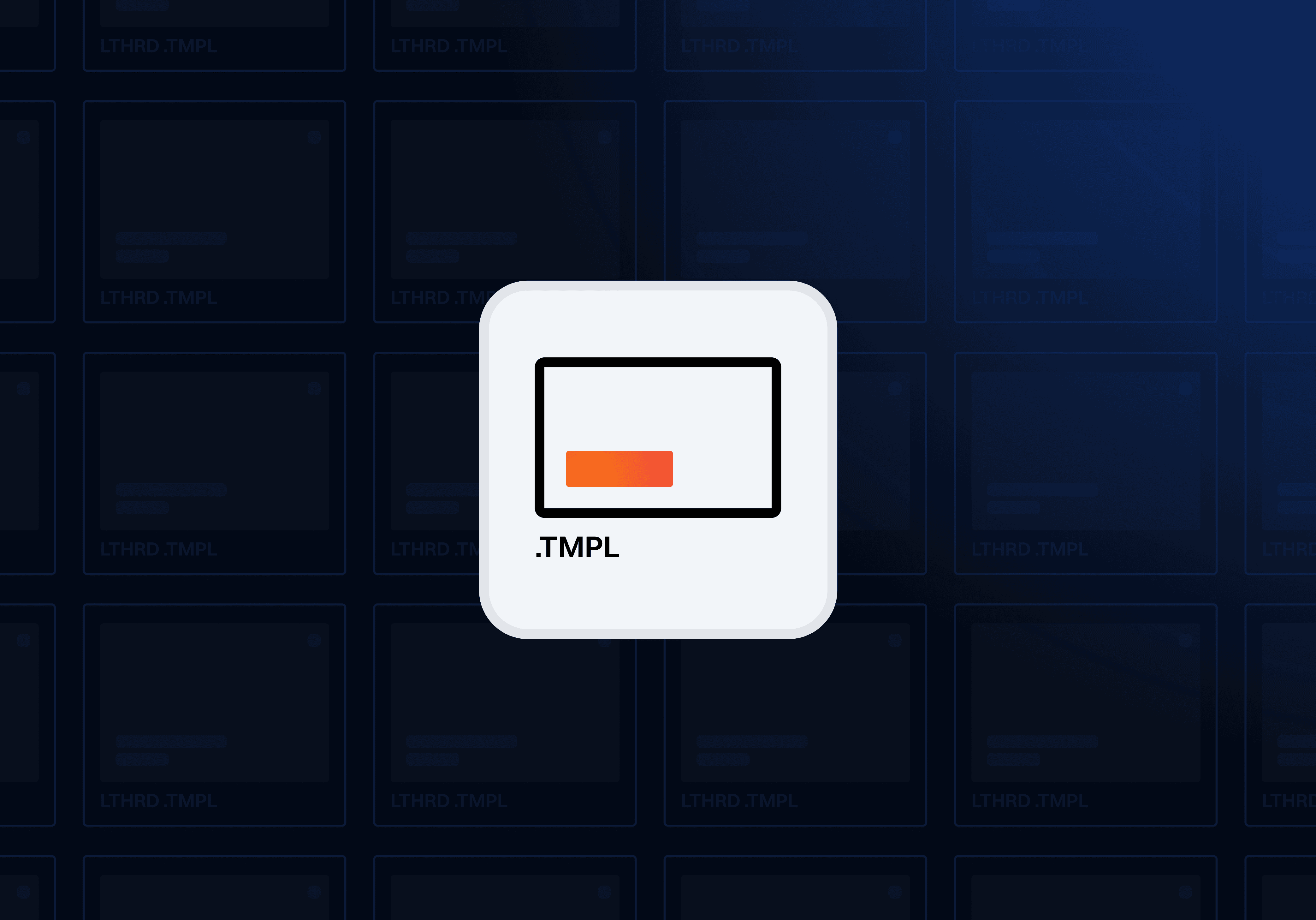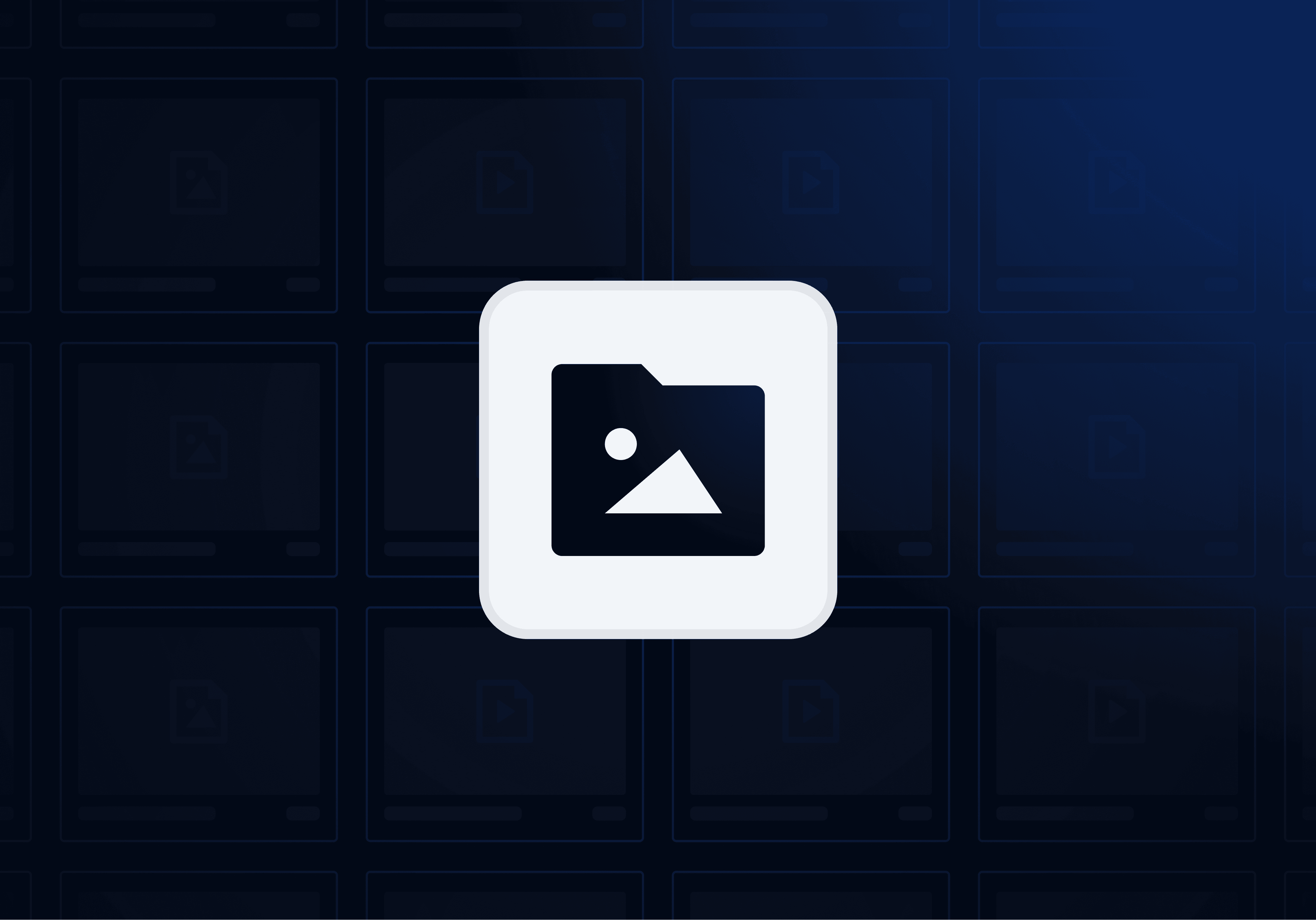Product Update
Product Update
May 25, 2023
May 25, 2023
New Playables: Local Directory and Image Media
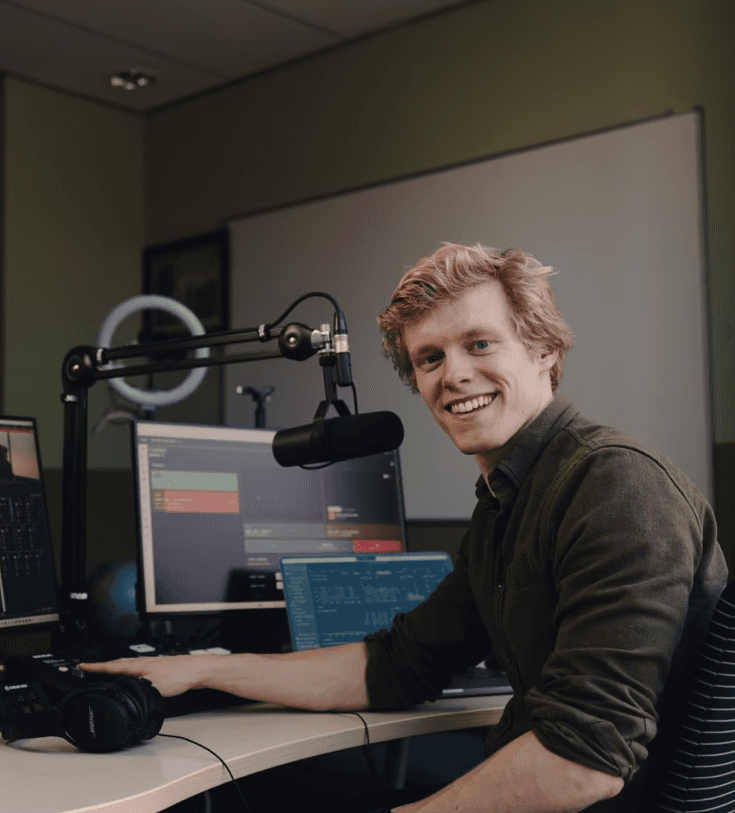
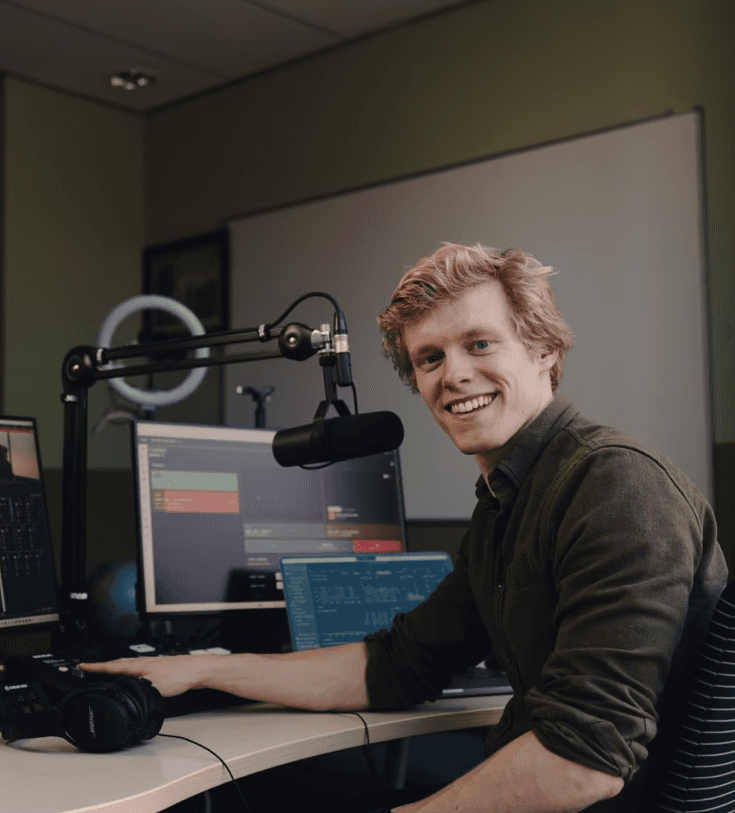
Hidde Schultze
Technical Founder






The latest version of Visual Radio Assist includes two new awaited playable features; Local Directory and Image Media.
The Local Directory playable lets users loop through all media in a local directory. Define the directory you want to scan for the files that match your file pattern (for example *.mp4,*.mov,*.*mpg*,*.avi) and VRA Output Player will automatically queue all contents of the directory in your Output Rundown playout. This feature is particularly useful for radio stations that want to take advantage of visual media without having to put in too much effort.
Image Media is now supported by the system, making it possible to show a single still image on an Output by using this new playable content item. Still images were already super-easy to add to a Visual, and now, users can add this fresh Visual to an Output to display the uploaded media. This feature is perfect for radio stations that want to display a static image as part of their output.
These new features make Visual Radio Assist even more versatile and user-friendly, providing greater flexibility in creating custom Visual Radio (TV) broadcast scenarios.
The latest version of Visual Radio Assist includes two new awaited playable features; Local Directory and Image Media.
The Local Directory playable lets users loop through all media in a local directory. Define the directory you want to scan for the files that match your file pattern (for example *.mp4,*.mov,*.*mpg*,*.avi) and VRA Output Player will automatically queue all contents of the directory in your Output Rundown playout. This feature is particularly useful for radio stations that want to take advantage of visual media without having to put in too much effort.
Image Media is now supported by the system, making it possible to show a single still image on an Output by using this new playable content item. Still images were already super-easy to add to a Visual, and now, users can add this fresh Visual to an Output to display the uploaded media. This feature is perfect for radio stations that want to display a static image as part of their output.
These new features make Visual Radio Assist even more versatile and user-friendly, providing greater flexibility in creating custom Visual Radio (TV) broadcast scenarios.
Check out our public roadmap to see what’s coming next.
There’s plenty more on the way, so stay tuned for future updates. And if you like keeping up with the details, we also release a weekly changelog—a more technical breakdown of updates and fixes. It’s a great way to stay on top of the latest improvements.



CHANGELOG
The latest features and improvements to the Visual Radio Assist Cloud and Apps
The latest features and improvements to the Visual Radio Assist Cloud and Apps
stay in the loop
Subscribe to the latest updates on Visual Radio.
stay in the loop
Subscribe to the latest updates on Visual Radio.
stay in the loop
Subscribe to the latest updates on Visual Radio.
stay in the loop