Product Update
Product Update
May 15, 2023
May 15, 2023
Tweaking Audio Manager Smart Settings
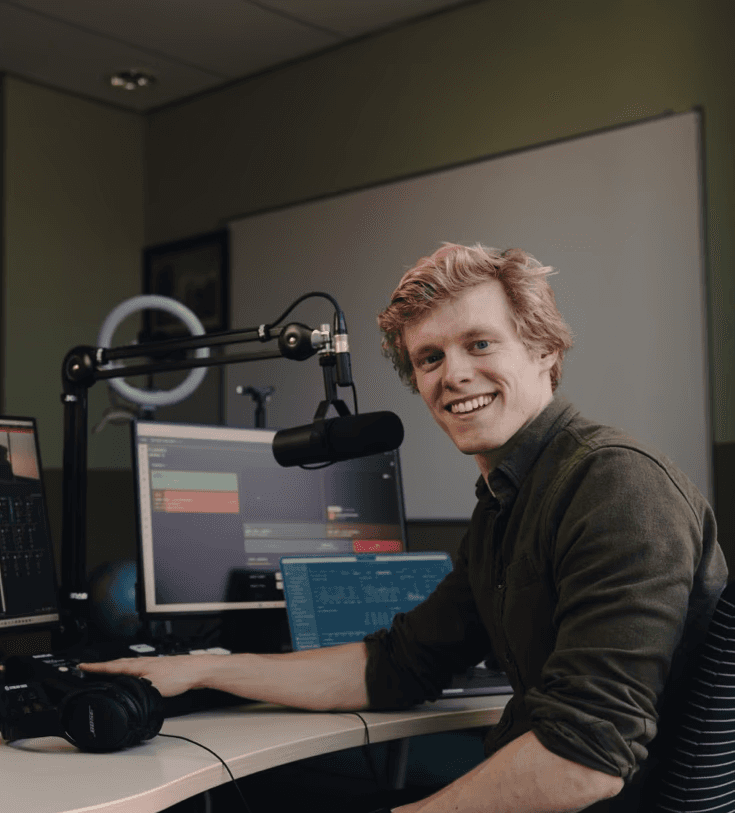
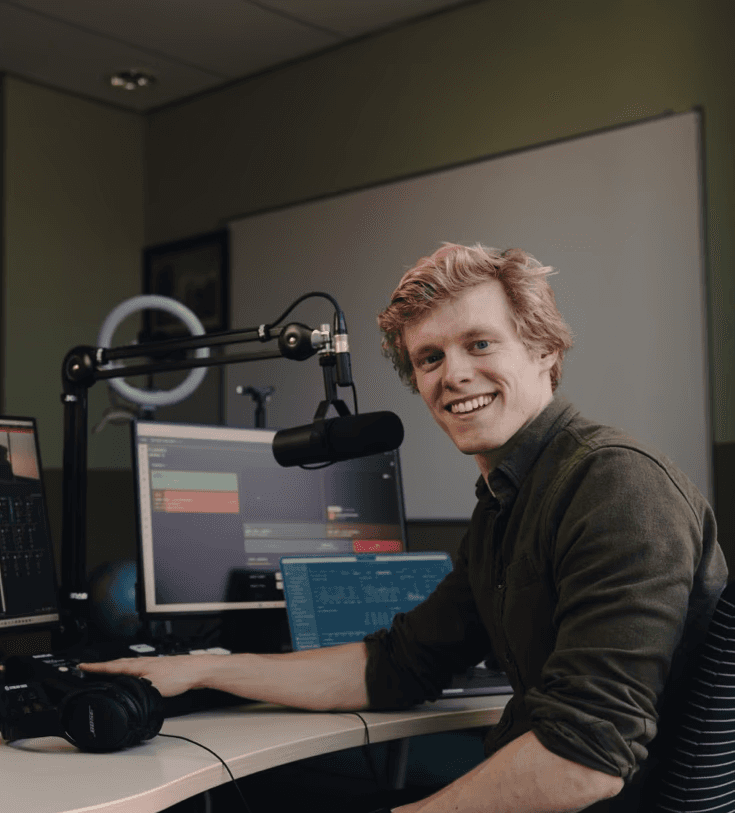
Hidde Schultze
Technical Founder






Visual Radio Assist's Audio Manager has always been a powerful tool for managing audio in Visual Radio (TV) Broadcast. With the new controls for Dynamic Switching Time and Keep Active Speaker Time, VRA is taking things up a notch.
The Dynamic Switching Time determines the time to take before looking for a better shot, for example, switching between Commandos Cam 1 and 2. This feature helps users create multi-speaker shots and keep the watchers engaged. By providing greater control over switching time, users can create a more seamless and engaging experience for their audience.
The Keep Active Speaker Time determines the time it takes to make a Trigger not "hot" anymore. Hot triggers are less likely to get activated by short shouts, laughs, or other short reactions, which make the typical two-speaker conversations more chilled to watch. After the Active Speaker Time (by default 20 seconds), a Trigger is more sensitive to be triggered, for example, at the start of the next talk. This feature helps users create a more natural and engaging listening experience for their audience.
These new features make Visual Radio Assist even more user-friendly, providing greater control over audio management and making it easier to create custom Visual Radio (TV) broadcast scenarios.
Overall, these new features and updates make Visual Radio Assist even more powerful and customizable, providing greater control over the output, audio management, and making it easier to create custom Visual Radio (TV) broadcast scenarios. With these new features, VRA is truly pushing the boundaries of what is possible in the world of Visual Radio (TV) Broadcast.
Visual Radio Assist's Audio Manager has always been a powerful tool for managing audio in Visual Radio (TV) Broadcast. With the new controls for Dynamic Switching Time and Keep Active Speaker Time, VRA is taking things up a notch.
The Dynamic Switching Time determines the time to take before looking for a better shot, for example, switching between Commandos Cam 1 and 2. This feature helps users create multi-speaker shots and keep the watchers engaged. By providing greater control over switching time, users can create a more seamless and engaging experience for their audience.
The Keep Active Speaker Time determines the time it takes to make a Trigger not "hot" anymore. Hot triggers are less likely to get activated by short shouts, laughs, or other short reactions, which make the typical two-speaker conversations more chilled to watch. After the Active Speaker Time (by default 20 seconds), a Trigger is more sensitive to be triggered, for example, at the start of the next talk. This feature helps users create a more natural and engaging listening experience for their audience.
These new features make Visual Radio Assist even more user-friendly, providing greater control over audio management and making it easier to create custom Visual Radio (TV) broadcast scenarios.
Overall, these new features and updates make Visual Radio Assist even more powerful and customizable, providing greater control over the output, audio management, and making it easier to create custom Visual Radio (TV) broadcast scenarios. With these new features, VRA is truly pushing the boundaries of what is possible in the world of Visual Radio (TV) Broadcast.
Check out our public roadmap to see what’s coming next.
There’s plenty more on the way, so stay tuned for future updates. And if you like keeping up with the details, we also release a weekly changelog—a more technical breakdown of updates and fixes. It’s a great way to stay on top of the latest improvements.



CHANGELOG
The latest features and improvements to the Visual Radio Assist Cloud and Apps
The latest features and improvements to the Visual Radio Assist Cloud and Apps
stay in the loop
Subscribe to the latest updates on Visual Radio.
stay in the loop
Subscribe to the latest updates on Visual Radio.
stay in the loop
Subscribe to the latest updates on Visual Radio.
stay in the loop

